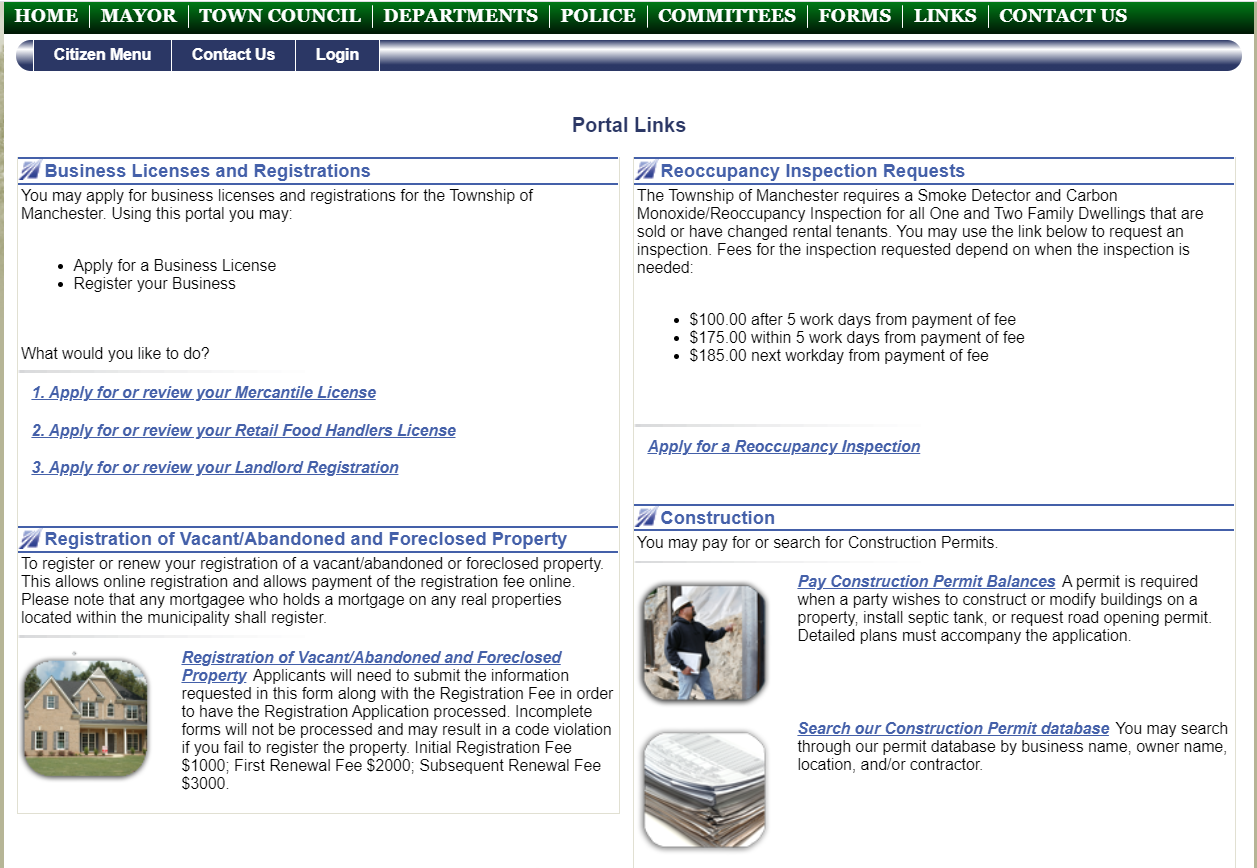BUILDING DEPARTMENT
“CITIZEN PORTAL”
The following is our procedure for applying for a Certificate of Re-occupancy;
First, you must create a username and password, then verify the username and password through your email. Once you have completed this process the steps are as follows:
- Under Re-Occupancy Inspections Requests- Click Apply for a Re-Occupancy Click Start a New Application.
- From the drop down pick either a non-rental or rental Click Begin Online Application. Fill out the application, the fields with * (red asterisks are required fields) including Question #6- if the home is vacant or occupied (if vacant you have the option to provide lock box or combo information or if they will leave the door open for the inspector.)
***Please note if you do not know your block and lot numbers, you can use the search for address option, fill in the street number and street name and click search for address, locate your address on the next screen and Click the Blue SELECT button to the left of the address. Utilizing this option will also automatically fill in owner information on the application.
- Mark the I agree box and then under other options SUBMIT the application. (DO NOT PRINT AT THIS TIME! You can always go back to print the application later-it is not necessary to do so now. If you print now you will lose all the information when returning back to the application.) On the next box-click “Continue”, then scroll to the bottom and EXIT the application. It will not give you an option to pay online until this step is complete. the application.
- On this next screen under the light blue line is your application ID number and status as submitted for review. TO MAKE PAYMENT ONLINE: Click on the blue application ID number, scroll to the bottom of the application, on the lower left hand side click the REVIEW FEES button- on the next screen you will have a drop down with other options: Choose: Pay online by check or credit card and then Submit. Click Enter Billing Information. Complete the Billing Information Screen.
- Once this process is complete you will receive an email or phone call to schedule your inspection. If you receive an email requesting payment and have already paid the application, you may disregard the email.
Applicants may go online to file these applications utilizing the following Citizen Portal Link below:
https://manchestertwpnj.portal.fasttrackgov.com/Common/ApplicationLinks.aspx
PERMIT SEARCH
The following is our current procedure for searching the status of Construction Permits. Applicants may go online to search the status of these permits utilizing our Citizen Portal below:
https://manchestertwpnj.portal.fasttrackgov.com/Common/ApplicationLinks.aspx
Under the Construction heading, click “Search our Construction Permit Database.” Change application date to “Any Date”, then change Open, closed or All tab to “All.” Next, input the Street Number and Street Name then click Search. You will then see your results matching your criteria with the Application I.D., Permit Type and the Status. Finally, click on the Application I.D. to view the permit details.
BUILDING INSPECTIONS
Please be advised that the Building Department is conducting inspections during this time in light of the dangers associated with the “COVID-19” for all construction projects. However, please be advised that the appropriate social distancing (AT LEAST 6 FEET FROM OCCUPANTS) and cloth face coverings in addition to other safety measures must still be implemented to protect the health, safety and welfare of our inspector’s.
FORMS & APPLICATIONS
The following link will bring you to our Township Forms’ page that includes an abundance of information and various applications:
http://www.manchestertwp.com/forms/
Here you will find applications for a Certificate of Re-occupancy inspections, Landlord Registration, Request for Engineering Review and Top of Foundation Report application.
In addition, you will find our current Fee Schedule, Zoning Map, Application for Development, Application Checklist, Inspection Information Letter and of course, the link to our Online Citizen Portal.